Google Custom Search Plugin for WordPress
The default search engine that ships with WordPress is not the best search engine and bloggers every where should make the switch to Google Custom Search in WordPress. This plugin is a drop in replacement and works with minimum hassle. See the search results to feel the difference. You can also see a version of it at Pakistan News portal.
Features
- Replaces all default WordPress search forms to point to Google Custom Search (thanks to a new hook in WordPress 2.7)
- Adds a new search page on your blog at <blog_url>/search/
- Converts the default
/?s=URL to a search engine friendly/search/URL - Allows you to make money off click-throughs on Google ads in the search results
Download and Install
- Download the Google Custom Search WordPress plugin
- Unzip the file to your wp-content/plugins folder
- If you do not have a Google Custom Search accuont, take 2 minutes to sign up for Google Custom Search and under select the option iframe, hosted option
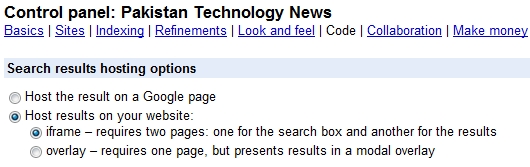
- Enable the plugin and configure it under Settings -> Google Search. Paste the code your got in step 3.
Customize
The search form uses the id #searchform. The results are wrapped in a div id #cse-search-results. To customize the results iframe width use the CSS selector: #cse-search-results iframe { }